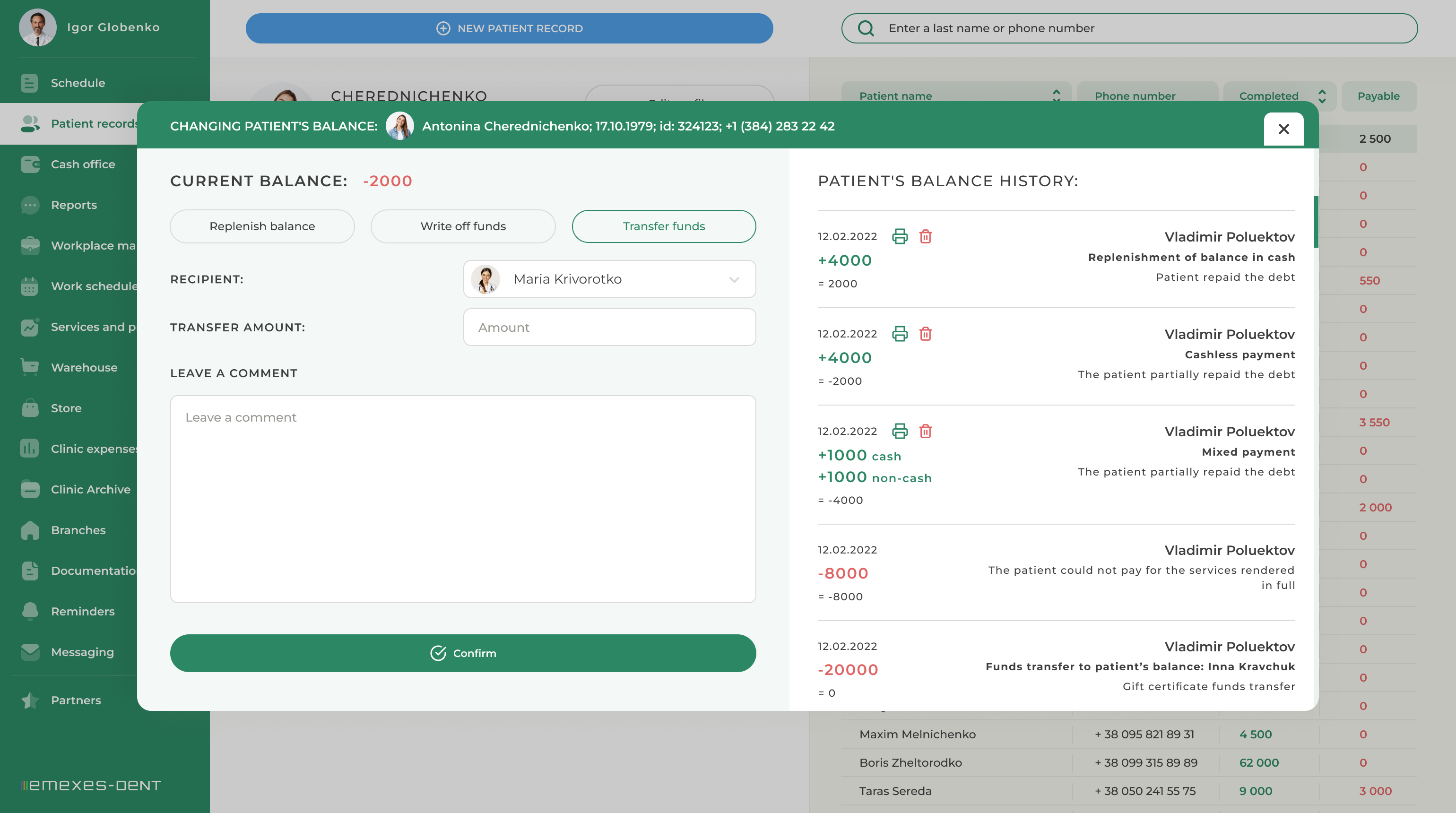In the patient record, along with the personal data, the patient's current balance is displayed. This amount may indicate that the patient has made an advance payment (for example, for the fabrication of prosthodontics), or it may indicate that the patient, for example, has unpaid medical bills.
The situations a patient's balance may need to be altered are:
- When the patient cannot pay for the appointment in full. In this case, when accepting the payment, the administrator indicates the amount actually provided and if it’s less than the amount indicated in the line "Total payable", the system will offer to write off the missing amount from the patient's balance. After that, the appointment will acquire the status of paid, and the necessary amount will be deducted from the patient's balance. This function is available both when the patient's balance is positive, zero or negative.
- When a patient leaves a deposit for fabrication of prosthodontics or prepayment for services. Here is an example. A patient has decided to leave a deposit of 50,000 for the fabrication of implants. In this case, the administrator must click on the Edit Balance icon, select "Refill", select the payment method and enter the amount of the patient's deposit. The administrator then types in a comment explaining the reason for the deposit and clicks "Refill Balance"
- When a patient repays a debt. If the patient owed the clinic a certain amount of money for services and had a negative balance, at the time of debt repayment, the administrator refills the balance using the payment method of the patient.
- In case you need to charge the patient's balance due to the termination of the contract, for example. If there has been a cash refund to the patient issued by the pay office, the administrator must make a note when charging the patient's balance that they have withdrawn funds from the clinic's pay office. If a different situation occurs (for example, there is a fine for smoking in the clinic premises), you can leave the note "Do not withdraw funds from the clinic pay office" and the pay office balance will not change
- In the case of using collateral funds at the time of accepting payment. Here’s an example. A patient left a deposit for the fabrication of a prosthetic in the amount of 50,000. The total bill for the fabrication and installation of the prosthetic is 100,000. At the time of billing, the patient deposits the remaining 50,000 and the other 50,000 is automatically deducted from the patient's balance when the administrator accepts the payment.
- Transfer of funds to another patient. In the case a clinic sells gift certificates, there is the following scheme for their registration. A client comes to you and buys a gift certificate, but not for themselves. Initially, you refill their balance for the amount of the certificate and specify the certificate number and expiration date in the comment. After the certificate recipient comes to the clinic, you simply transfer the amount of funds from the balance of one patient to the balance of another.
Any changes made to the patient's balance are displayed on the right side of the pop-up window (Balance History). The patient's current balance can be positive, negative, or zero.