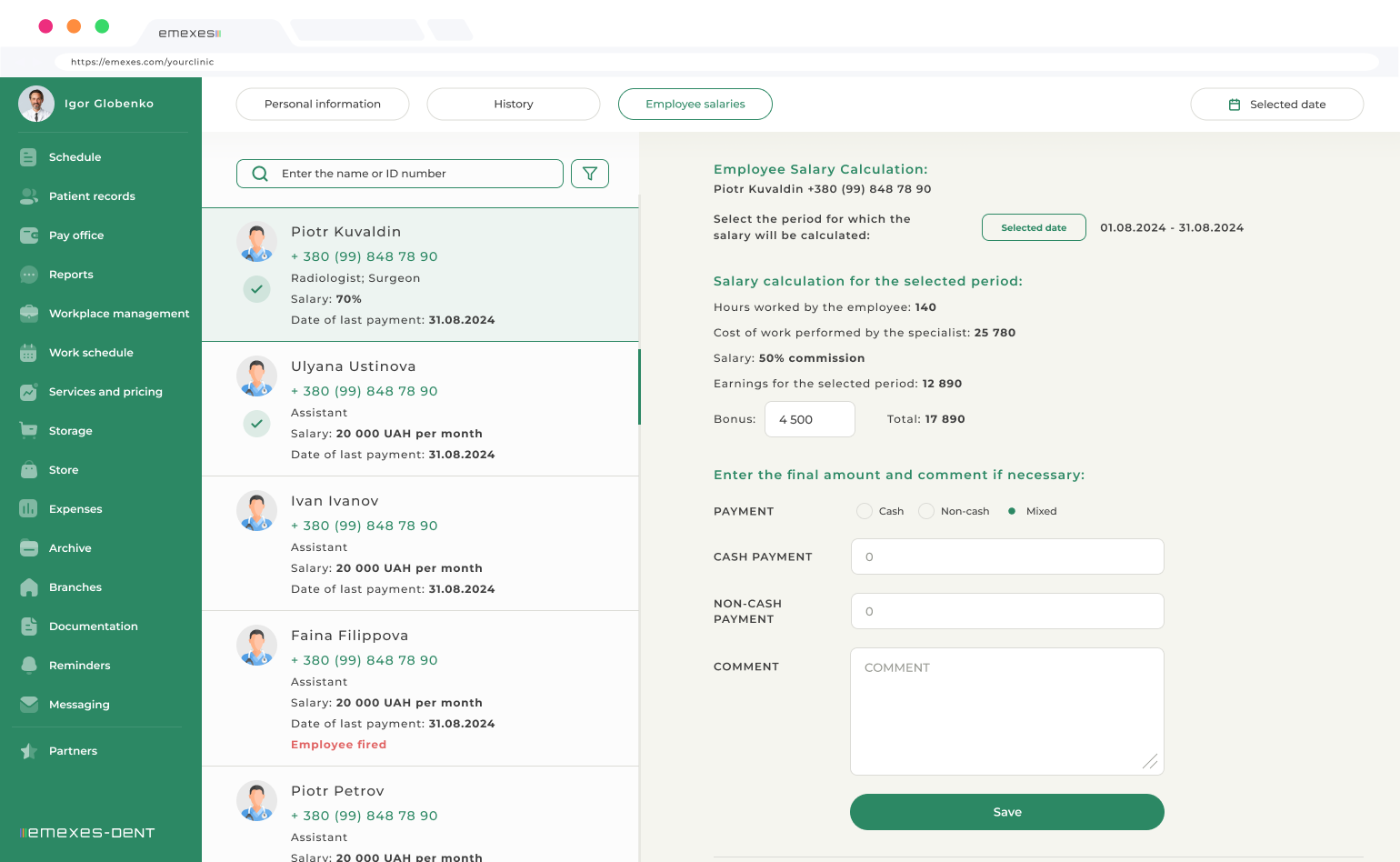The system provides the ability to register employee salaries with automatic calculation of their earned wages and hours worked. Additionally, the clinic manager has access to comprehensive payroll reports, including charts and an action history archive. Here’s how it works:
When registering an employee in the management system, the administrator specifies their salary format: either "fixed" or "commission"
A FIXED SALARY means that your employee receives a salary that does not depend on the amount of work they complete. Here, you simply specify the employee's earnings for a given period.
COMMISSION means that your employee’s salary is directly tied to the number of services they provide to patients and the total value of those services. In this case, you need to specify the percentage of the cost of the employee’s completed work that they will receive as their salary. As the staff admits patients and provides services, the system automatically tracks the hours worked and the earnings accumulated
1. PAYROLL REGISTRATION
To process employee payroll, go to your profile tab and select the "Employee Salaries" section. By default, access to this section is granted only to the clinic manager and the administrator.
From the employee list, select the person whose salary will be calculated. On the right, you’ll see the payroll registration form. If needed, you can adjust the period for which the payment will be calculated — by default, it’s set from the first to the last day of the current month.
Payroll calculation for the selected period and the information displayed here:
Hours worked by the employee – shows the total hours worked by the specialist during the selected period. This is only displayed if the employee is included in the schedule.
Value of services provided by the specialist – sums up the cost of all services the employee provided to patients. This information is available for all employees, regardless of their salary format, as long as they participated in patient appointments.
Salary format – the format specified in the employee’s profile.
Earnings for the selected period – calculated automatically based on the value of the services provided and the commission specified in the employee’s profile. This information is only shown for employees with the Commission salary if they provided services during the selected period.
Bonus amount – a field where you manually enter the bonus amount if applicable.
Total – the employee's total earnings for the selected period, consisting of the payment for services provided to patients and the bonus. This information is only available for employees with the Commission salary.
Payroll registration for an employee can be processed through cash, non-cash, or mixed payments. After selecting the preferred payment method, specify the final payout amount based on the previous calculation. If needed, you can add a comment that the employee will see on their profile page. Once you click the "Save" button, the payment will be recorded in the system.
Below is information on all previous payments made to this employee, with options to print or delete each one. Deleting a recorded payment is available in case an error was made during payroll processing. After deleting such a payment, payroll must be recalculated and registered again.
Employees who have received payroll within the last three days are marked with a checkmark in the list on the left.
2. PAYROLL PAYMENT REPORT (TAB - REPORTS)
Payroll reporting is generated and updated after each payroll accrual. A filter is available here to sort employees by position and select a date or time period when the accruals took place. Payroll reports include the following sections:
Payroll Payments List: Contains information on all payments accrued to clinic employees. It displays details about the employee, the amount of the awarded bonus, the payment format, the total accrued amount, and the date when the payment was registered.
General Statistics: This section provides information on the total amount of payroll payments and bonuses for the selected period, both across all positions and for individual ones. Here, information can be viewed separately for the "Fixed" and "Percentage" payment formats.
It is important to understand that when payroll is accrued for an employee holding multiple positions, the payment contributes equally to the statistics for each of their positions.
Employee Salaries: This section contains information on the format and amount of salaries for all clinic employees, as well as the average amount of payments made to them over the selected period.
Average Payments by Position: Provides information on the average payroll and bonus payments in your clinic for each specific position. Information is displayed only for positions where payments have been made.