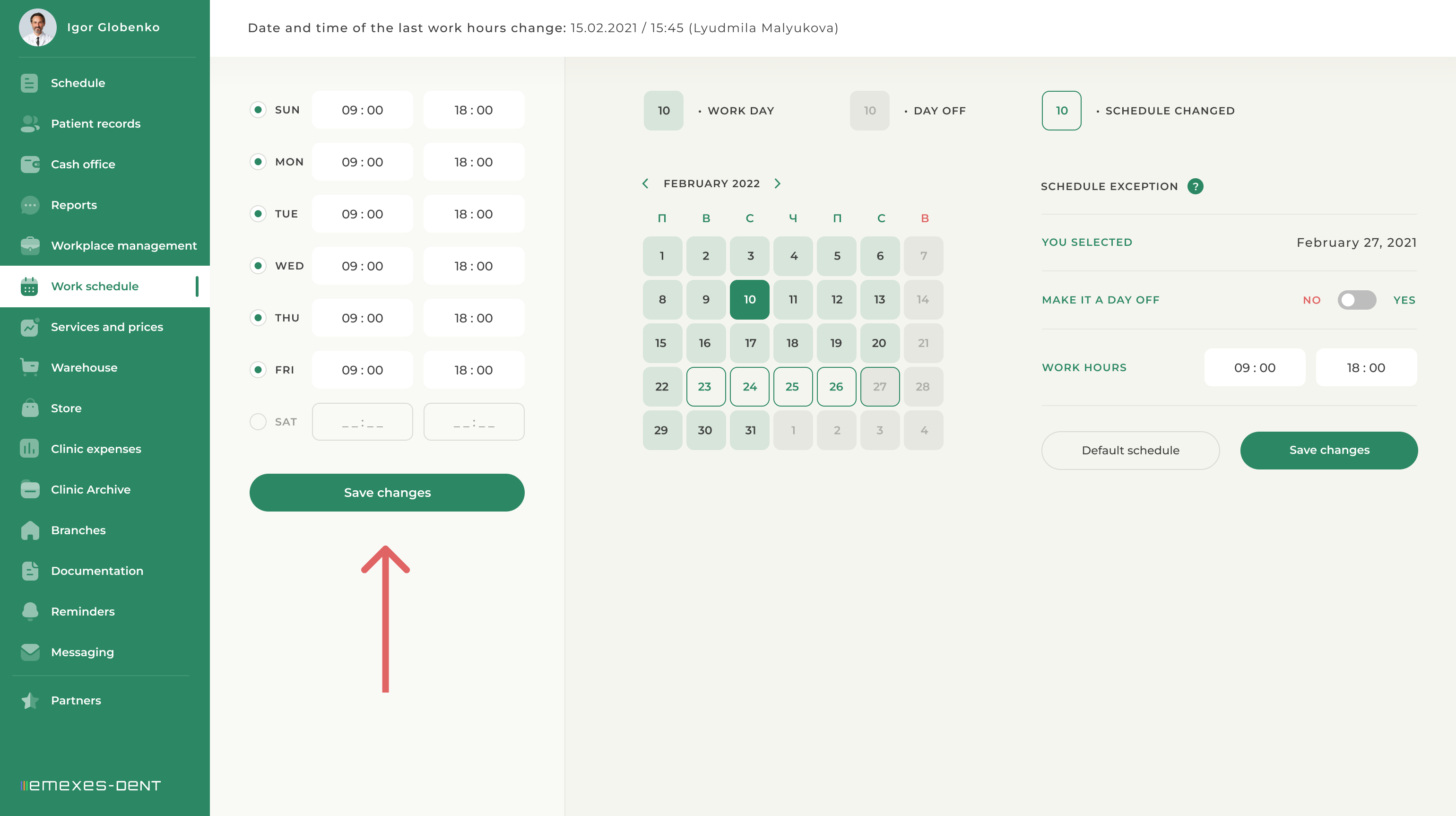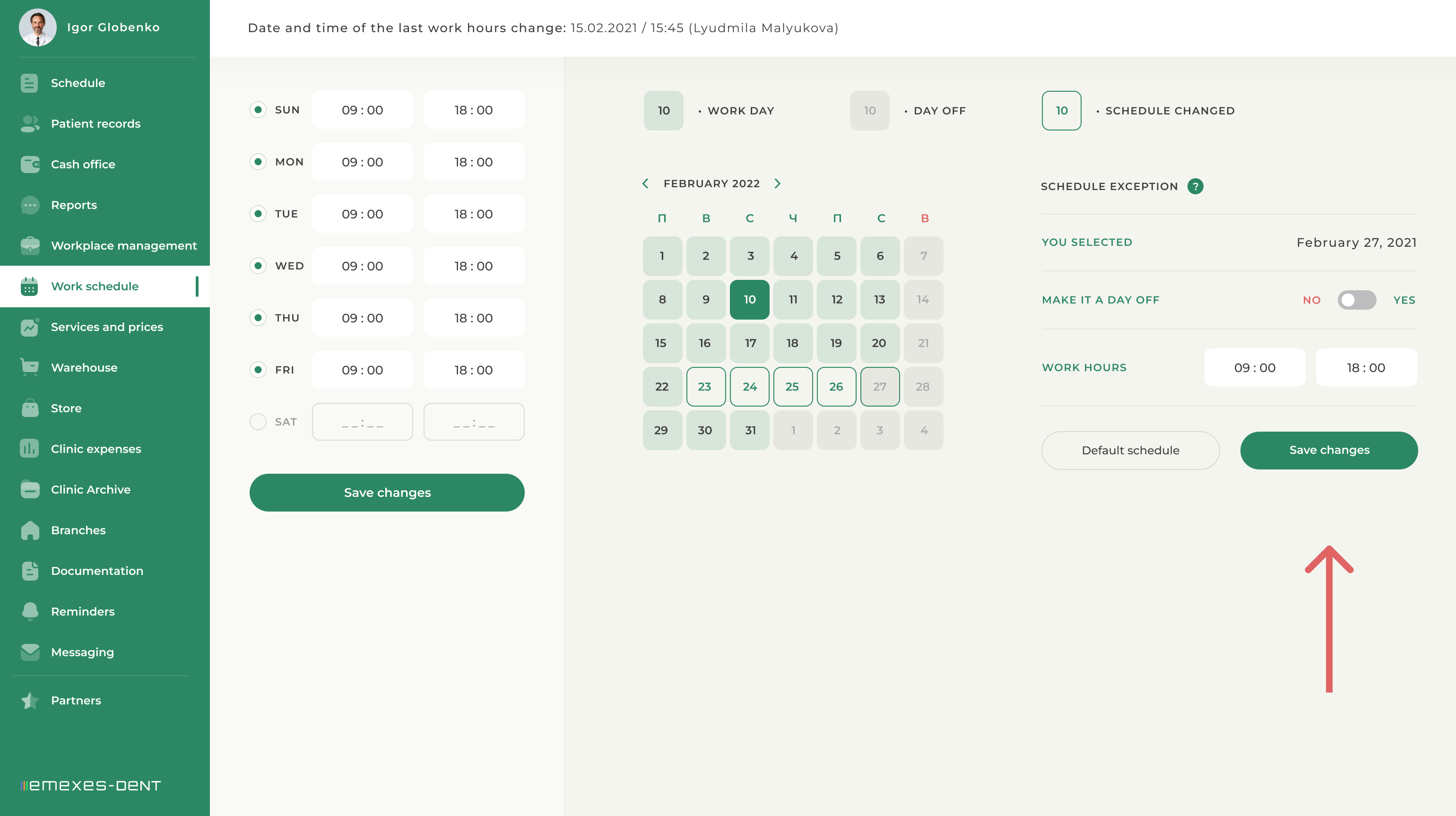1. HOW TO SET CLINIC HOURS
The main clinic schedule is set and changed on the left side of the screen, in the SCHEDULE tab. Before starting the clinic, to build the schedule, you need to set the default schedule by ticking the work days. Then you should set the length of work days and press the Save Changes button. The clinic schedule will be built according to the time specified in the schedule.
2. CHANGING THE CLINIC SCHEDULE
If you extend the existing clinic schedule so that the working day starts earlier, all previously created shifts will remain unchanged and you will have to manually change the doctors' work schedule in the Workplace Management section. If you extend the clinic's work schedule by one day by exception, you will have to manually edit that day's shifts to extend them.
If you shrink the schedule, for example, so that the work day starts at 9 am instead of 8 am, you will also have to adjust the doctors' work schedule so that the doctors' shifts correspond to the clinic's work schedule. You should also realize that when the clinic's schedule is scaled down, the appointments created in advance cannot be in the clinic's off-hours zone and must be moved to a different time.
3. CLINIC SCHEDULE EXCEPTIONS
Here, on the right side of the screen, you can make exceptions to the clinic schedule. By selecting a day, you can make it a day off. The days that have been changed are highlighted green for clarity.
On the day that you have made a day off as an exception, all the doctors' shifts in the schedule will be removed, but the scheduled patient appointments will remain. After that you will be able to reschedule them to another time in agreement with the patients. If the day of exclusion becomes a work day again, the doctors' shifts will be restored according to their working schedule.
Also, in the right part of the tab, you can reduce the length of a particular work day. After that, the shifts created on this day will be automatically recreated according to the exception schedule. You should also realize that when the clinic's schedule is scaled down, the appointments created in advance cannot be in the clinic's off-hours zone and must be moved to a different time.
To turn a weekend day into a work day, for example, Sunday, you need to define the work schedule of the selected day in the right part of the section and save the changes. This will allow you to create shifts and appointments on the default day off.