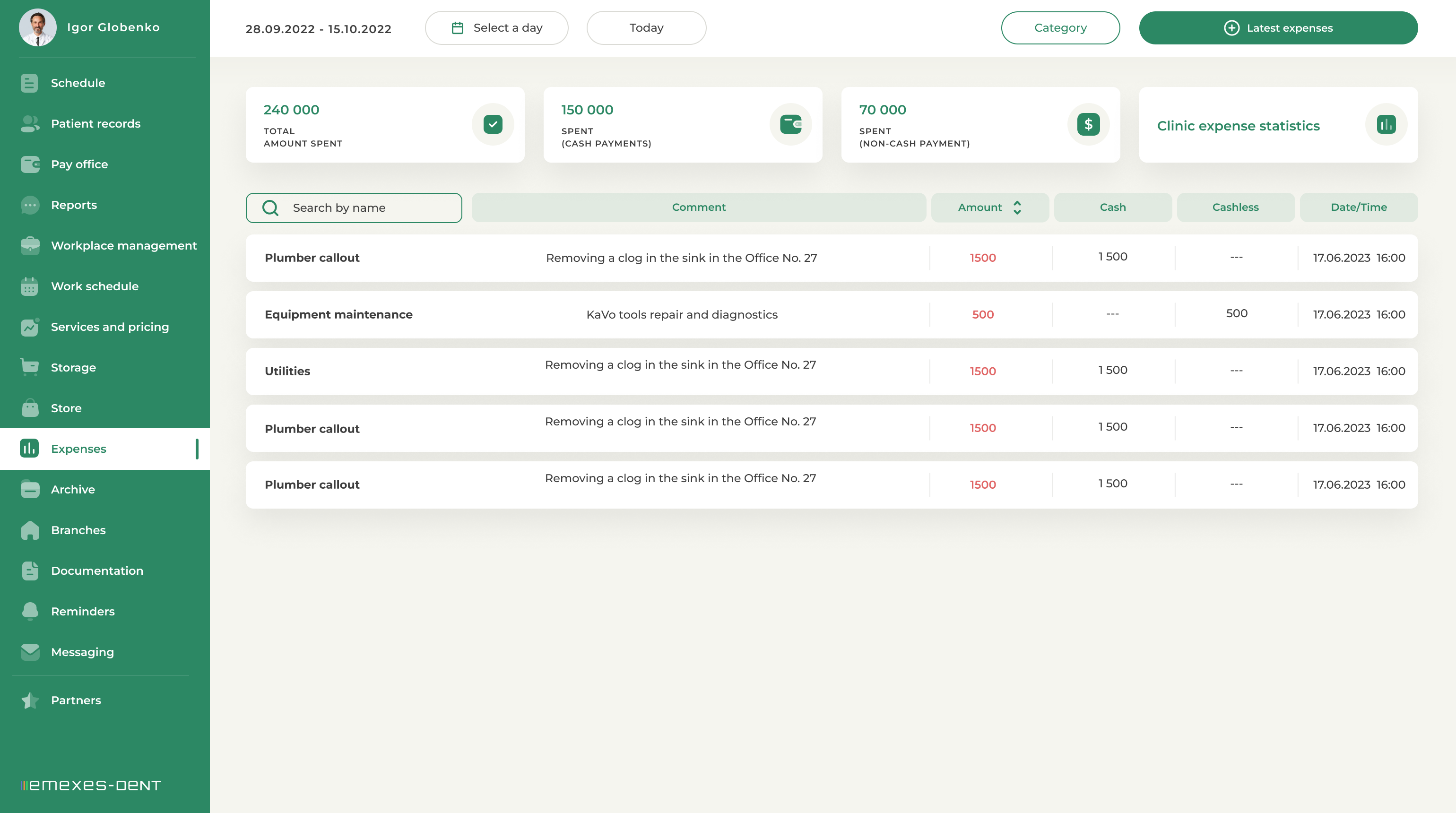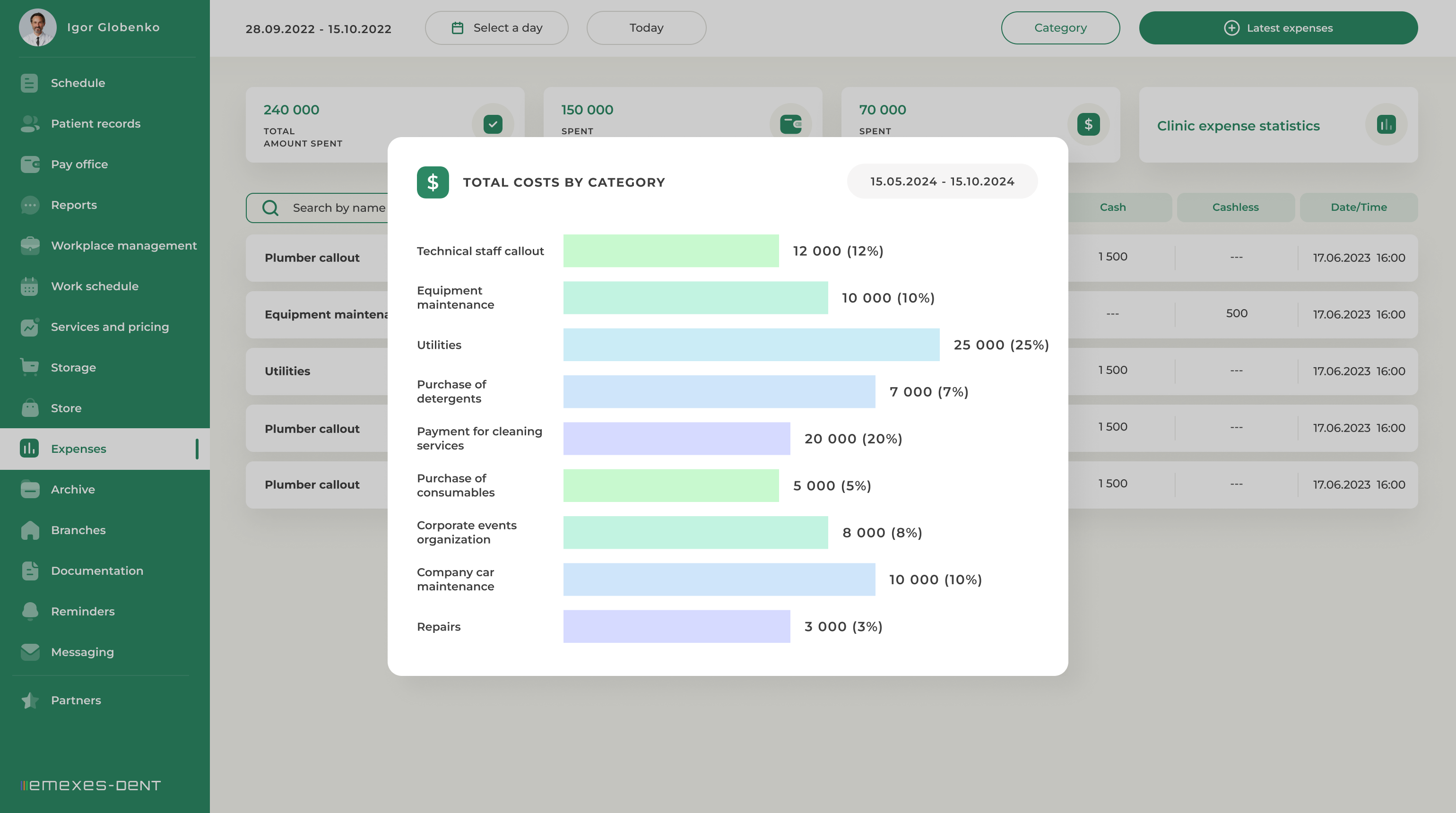This tab allows the clinic administrator to keep track of the clinic's financial expenses by different cost categories. For this purpose, the administrator creates categories according to the expenses, for example, payment for the services of plumber, electrician, purchase of detergents for cleaning of the premises, etc. After the expenses have been incurred, the administrator clicks the "New expenses" button and fills in the following information in the modal window:
1. Selects a cost category (you can also create a new category here if it is not on the list).
2. Leaves a comment, such as "Fixing a clogged sink in cabinet #27"
3. Indicates the type of payment (Cash, Cashless or Mixed)
4. Indicates the amount spent by the clinic
5. In the case of cash or mixed payments, it must be clarified whether the funds should be debited from the clinic's pay office account. If cash was taken out of the pay office account to pay a plumber, for example, then it should be debited from the pay office account. If, on the other hand, the money was allocated out of pocket to pay for the services of the maintenance staff, then there is no need to write it off from the pay office account.
After creating "New expenses", the appropriate entry appears in the tab. By clicking on it, you can view full information about it and, if necessary, remove it. The upper part of the tab shows the statistics of expenses according to the calendar date or period. Also, by clicking on "Clinic Expenditure Statistics" you can view reporting on expenditures by category.