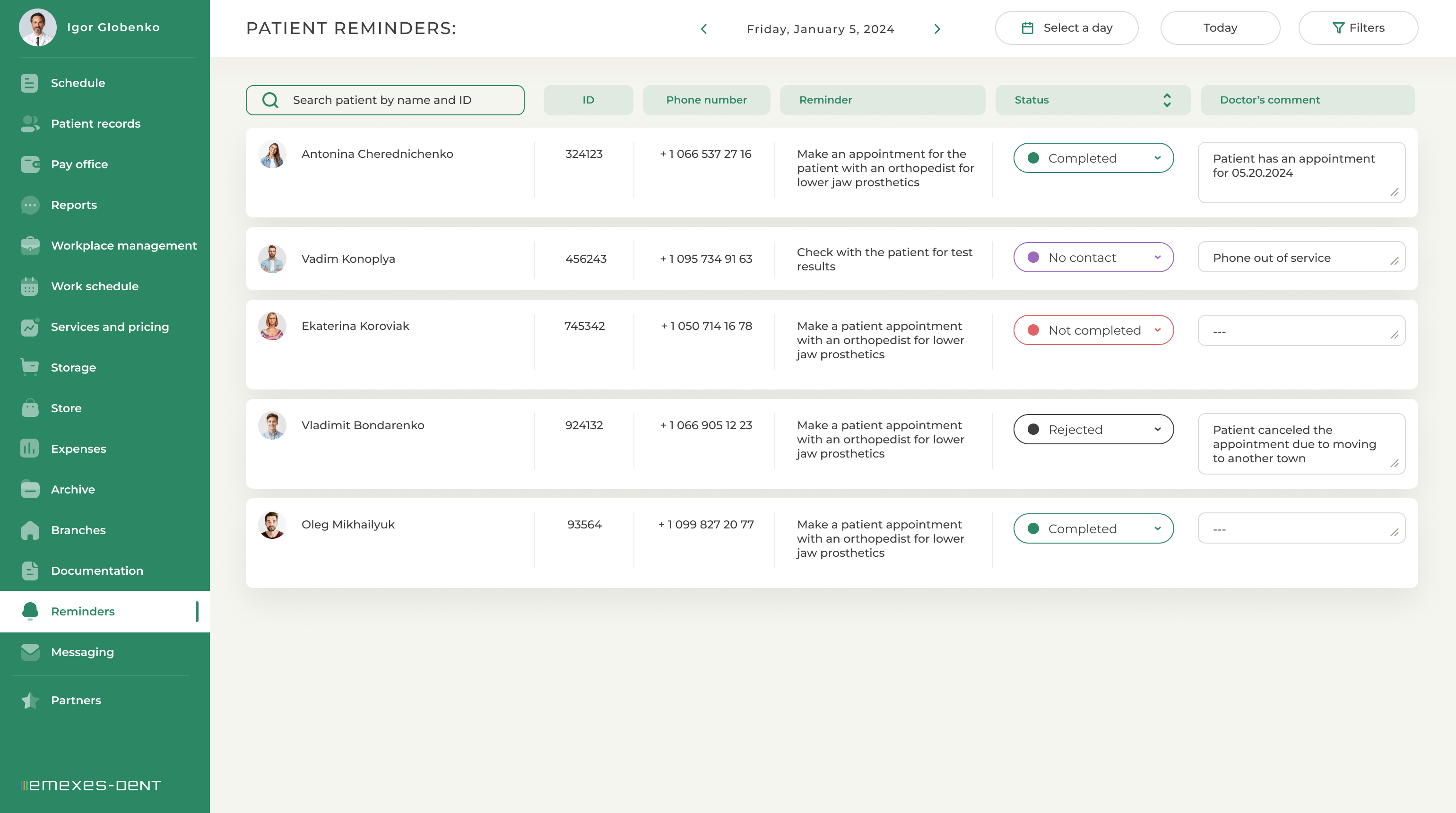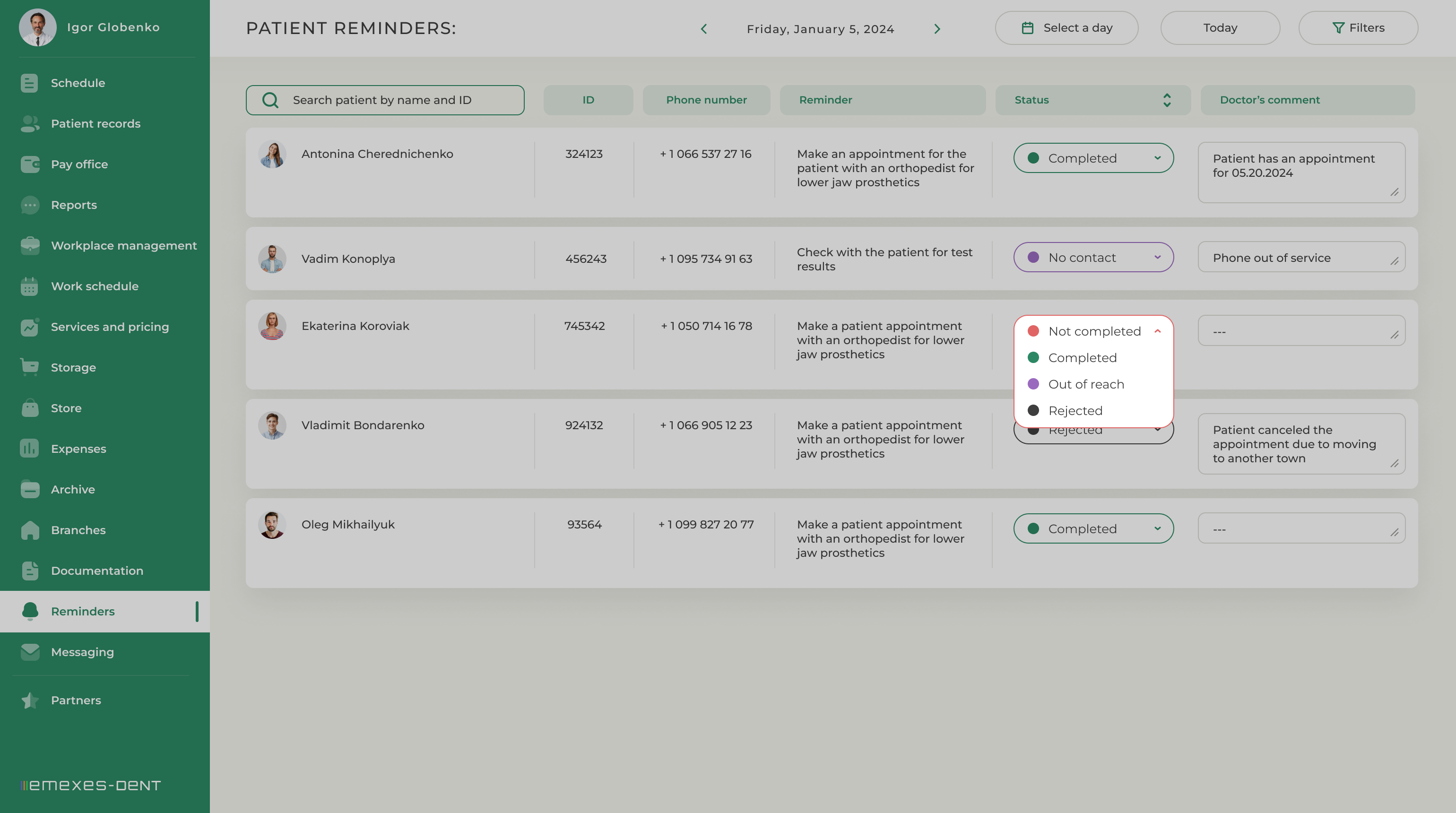In the "Patient records" section of the manual, we have already mentioned the possibility of creating a reminder for a patient. To do this in the "Patient records" tab, just click the "Reminder" button in the lower left part of the page and in the dialog box, specify its essence and timeframe of relevance. After you have created a reminder in the "Patient records" tab, it will be displayed in the "Reminders" tab on the specified date. That is, all created reminders will be displayed in this tab on the date selected in the header.
The responsible employee of the clinic views this tab daily and calls patients with the information recorded in the "Reminder" column.
In this section you can change the status of the reminder: "In progress" to "Completed", "Rejected" or "No contact". Also, the responsible employee of the clinic can leave a comment on a specific reminder, for example, "The client asked to call back later".
Your balance
Your balance
The balance exists so that when the purchased management systems expire, they will be automatically renewed after funds are debited from the account balance. You can also buy management systems for new branches using these tools
Application accepted
Our manager will contact you soon. Thank you!
#
#


Please indicate your country
To find the desired country, enter its name
- to no avail
0
SELECT PAYMENT METHOD:

the first year of using the management system
completely free Every new Emexes-Dent user receives a cash bonus equal to the annual cost of the management system with one office
Problems logging in?
If you are having problems logging in, please contact us using the contact details below: