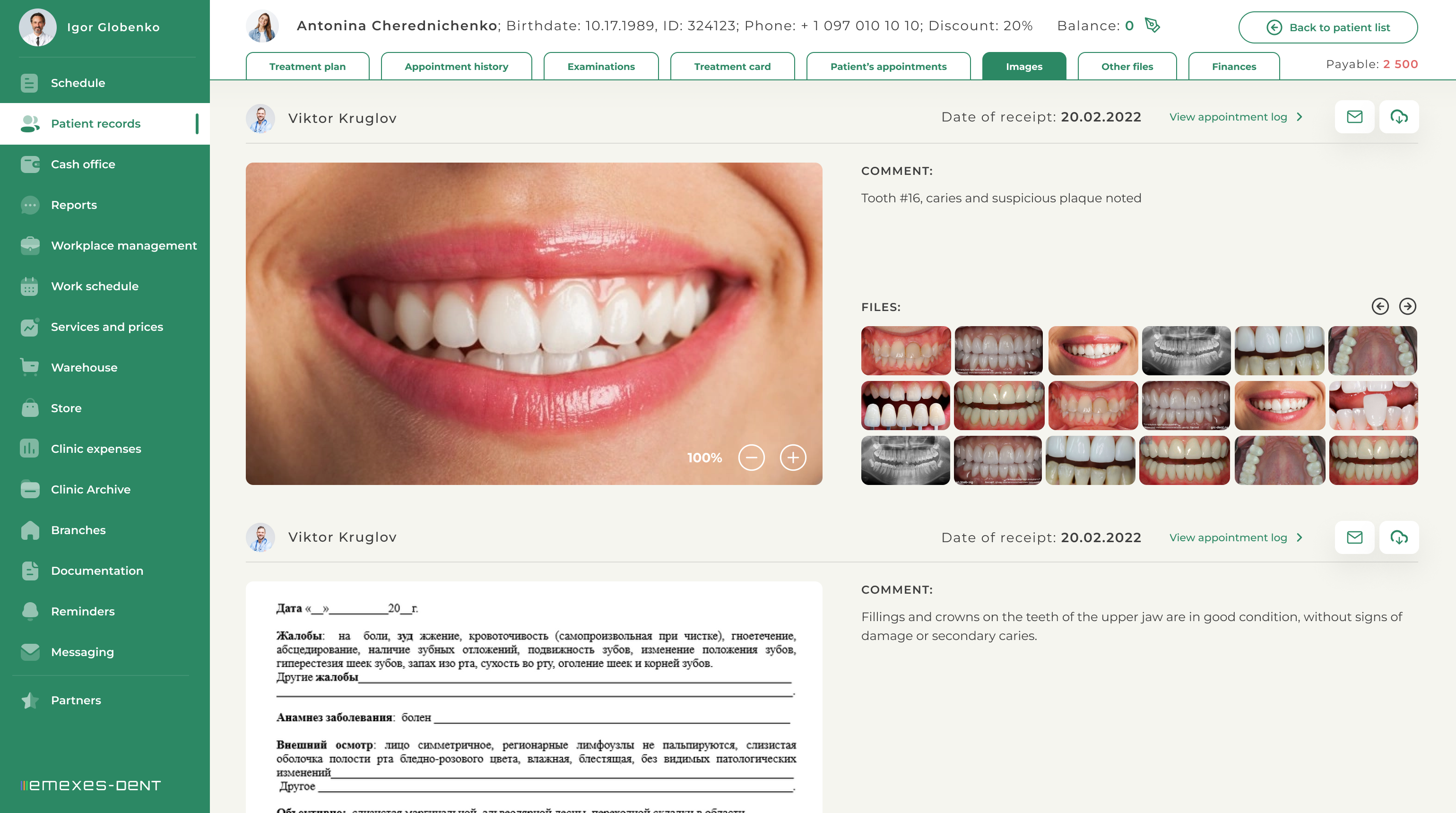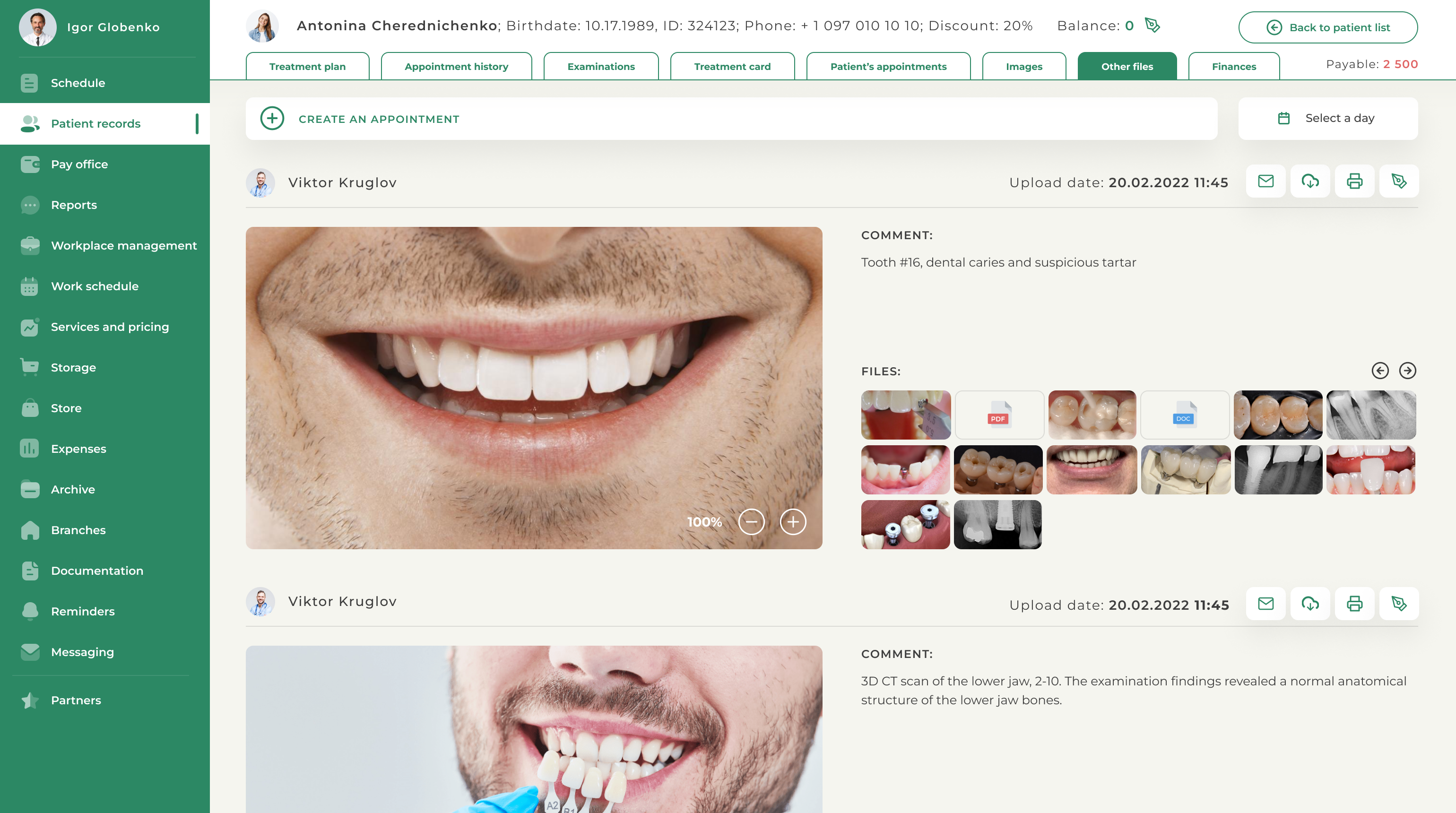These two sections of patient records carry information in the form of PDF, DOC files or images. The difference between them is that the images section shows all the photos and files added during the patient's appointment. In essence, it’s an archive of additional files of all patient appointments or examinations. This section also allows you to go to the corresponding record by clicking the "View appointment" button.
Other Files is the same section as images, except that you can upload files here without creating a patient appointment. If you have prescribed any tests or studies for your patient to take place at third-party institutions, and the patient provided you with the results in some form or another, then using this section, you can upload these files to the patient's card. To do this, click the "Add Patient Files" button, upload the files, name them and, if necessary, leave a comment.
Your balance
Your balance
The balance exists so that when the purchased management systems expire, they will be automatically renewed after funds are debited from the account balance. You can also buy management systems for new branches using these tools
Application accepted
Our manager will contact you soon. Thank you!
#
#


Please indicate your country
To find the desired country, enter its name
- to no avail
0
SELECT PAYMENT METHOD:

the first year of using the management system
completely free Every new Emexes-Dent user receives a cash bonus equal to the annual cost of the management system with one office
Problems logging in?
If you are having problems logging in, please contact us using the contact details below: