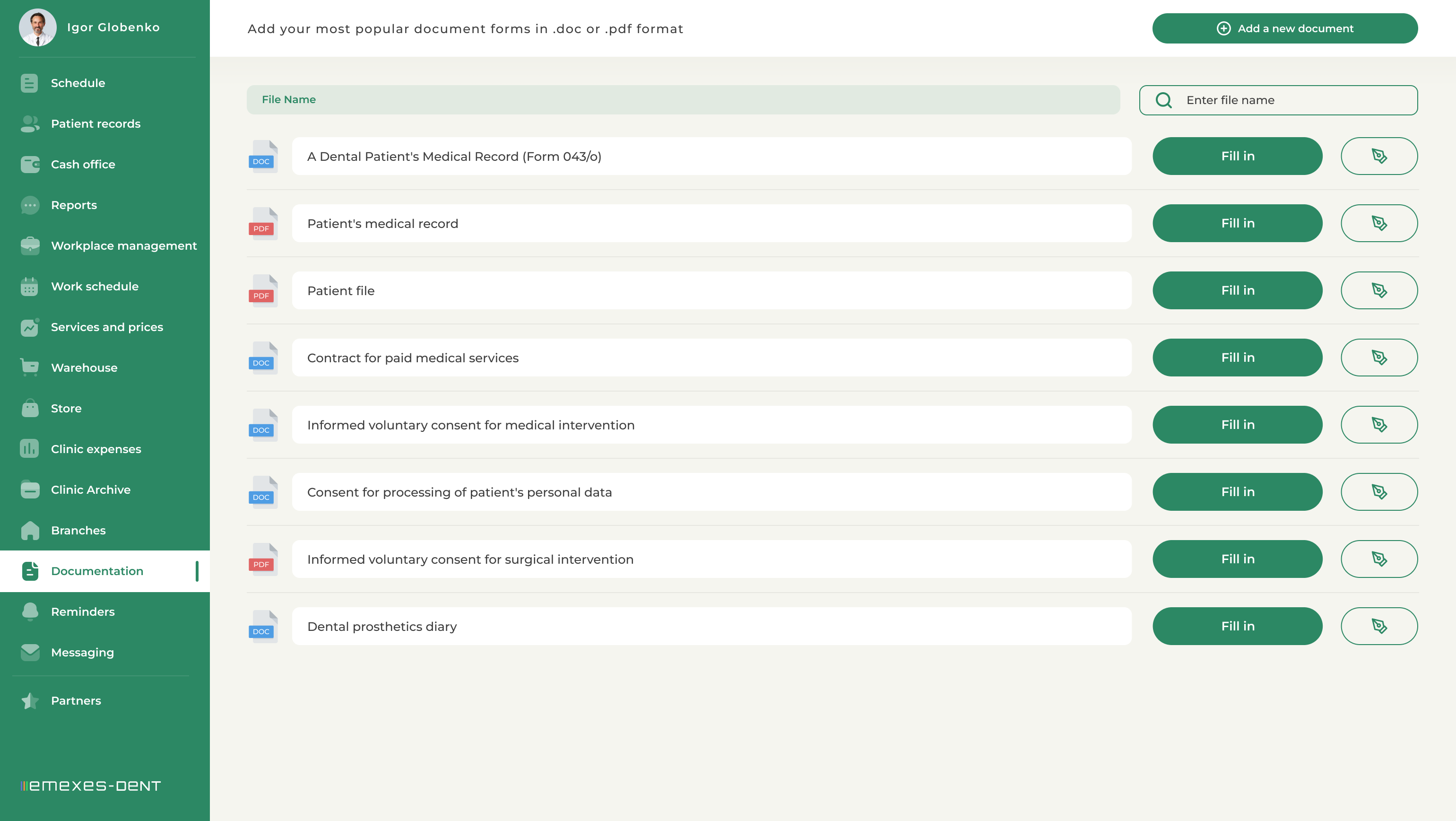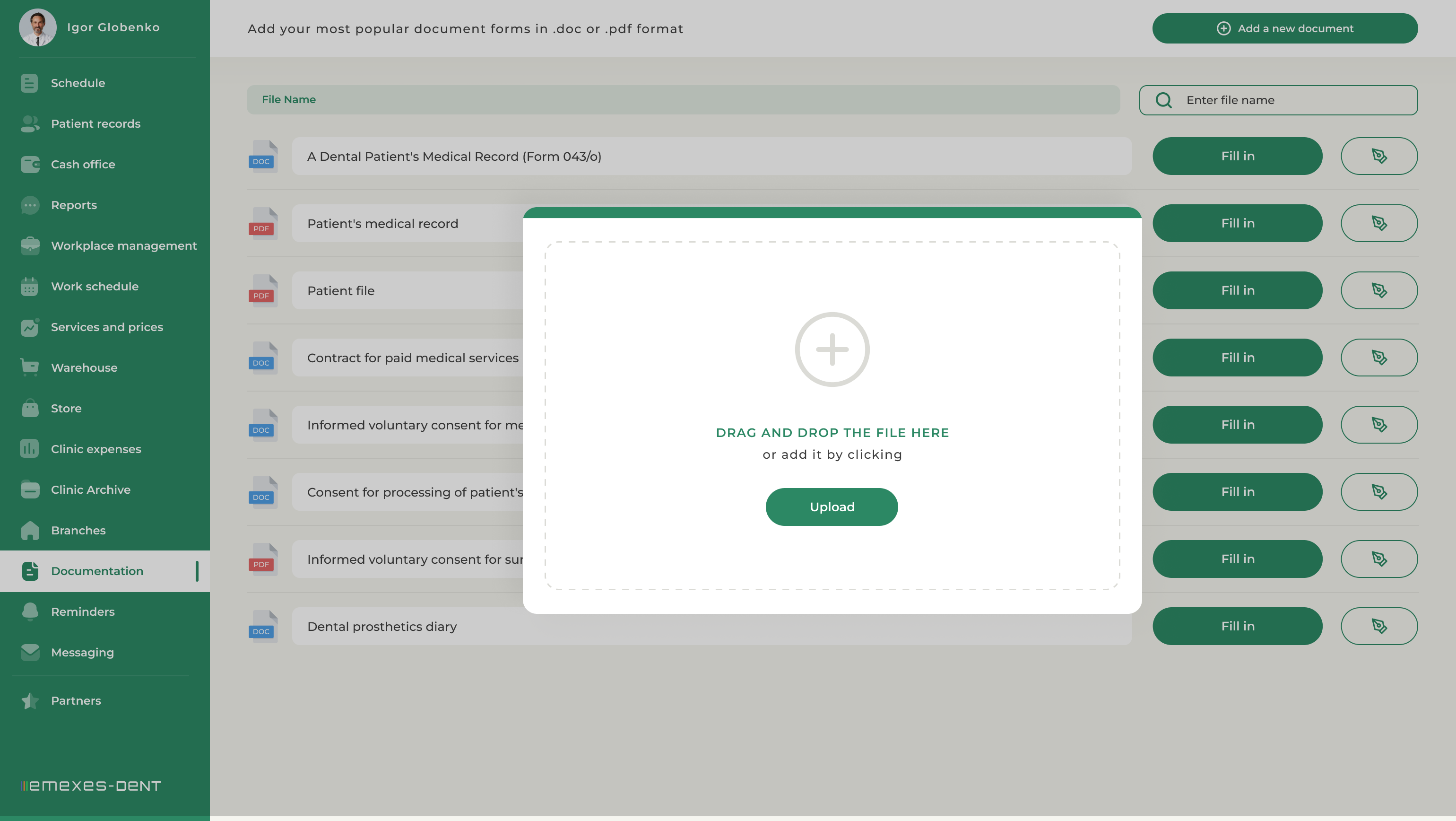An auxiliary section where you can save the most popular documentation forms in PDF or Word formats to make the process of filling out documentation easier. To do this, add the required documentation forms using the "Add new document" button. After adding, the documents will appear in the list in the "Documents" tab.
If you press the "Fill out" button opposite to the already added document, it will open, and you can fill it out, print it or save it to your computer.
You can also edit the name of the added document or delete it altogether.
Your balance
Your balance
The balance exists so that when the purchased management systems expire, they will be automatically renewed after funds are debited from the account balance. You can also buy management systems for new branches using these tools
Application accepted
Our manager will contact you soon. Thank you!
#
#


Please indicate your country
To find the desired country, enter its name
- to no avail
0
SELECT PAYMENT METHOD:

the first year of using the management system
completely free Every new Emexes-Dent user receives a cash bonus equal to the annual cost of the management system with one office
Problems logging in?
If you are having problems logging in, please contact us using the contact details below: